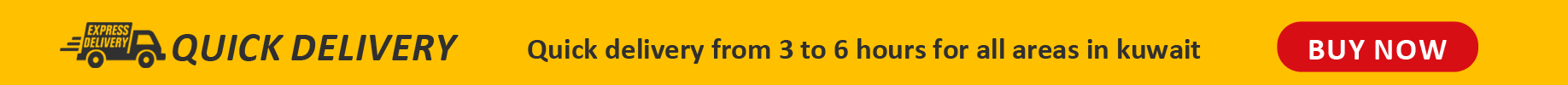
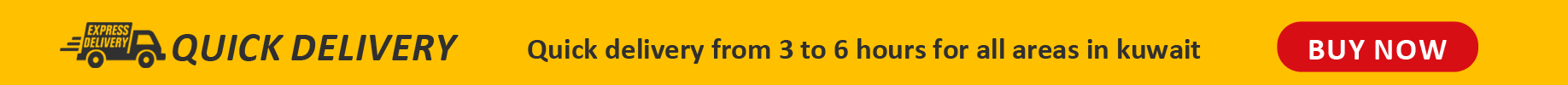
This Modern Clock Camera is a Multi-Functional Security Device designed to blend seamlessly into any home or office. It serves as a Digital Clock while discreetly capturing High-Quality Video Footage. With its WiFi Connectivity, Remote Access, and Motion Detection Alerts, this device ensures reliable surveillance and monitoring. It works with the Tuya Smart App, allowing users to control and monitor footage from anywhere in the world.
🚀 Features
📹 Full HD Live Monitoring & Recording
• Real-time video streaming via the Tuya Smart App.
• Captures clear, high-resolution video footage.
• Ability to manually record or take screenshots directly from the app.
🕵️♂️ Motion Detection & Instant Alerts
• Built-in motion sensor detects movement and sends instant notifications to your phone.
• Adjustable sensitivity levels to reduce false alerts.
🌙 Automatic Night Vision
• Equipped with infrared (IR) night vision, allowing clear footage in low-light conditions.
• Night vision automatically activates when lighting is dim.
🔊 Two-Way Audio Communication (If Supported)
• Built-in microphone and speaker allow two-way conversations via the Tuya Smart App.
• Enables remote communication for security or interaction with family members.
📂 Multiple Recording & Storage Options
• Loop Recording: Automatically overwrites older footage when storage is full.
• Scheduled Recording: Set specific recording times.
• Cloud Storage: Option to store footage on Tuya’s secure cloud service.
• Memory Card Storage: Supports micro SD cards (up to 128GB) for local storage without requiring cloud access.
📡 Wi-Fi Connectivity & Remote Access
• Supports Wi-Fi 2.4GHz (not compatible with 5GHz).
• View live footage from anywhere via the Tuya Smart App.
🔄 Multi-User Sharing
• Allows multiple users to access the live feed.
• Easily share camera access with family members via the app.
⚙️ Specifications
• 📏 Size: Compact and discreet design.
• 📹 Camera Resolution: 1080P Full HD.
• 📡 Wi-Fi Support: 2.4GHz (No 5GHz support).
• 🎥 Viewing Angle: Wide-angle coverage.
• 🌙 Night Vision: Yes, automatic IR mode.
• 🎤 Audio: Two-way communication (if supported).
• 🔋 Battery: Rechargeable battery with USB charging.
• 📂 Storage: Supports micro SD cards (up to 128GB).
• 📡 Remote Control: Compatible with the Tuya Smart App (iOS & Android).
• ⚠️ Motion Detection: Yes, with real-time alerts.
----------------------------------------------------------
📲 How to Set Up & Use the Clock Camera with Tuya Smart App
This clock camera works with the Tuya Smart App, allowing remote control and live monitoring. Follow these steps to set up your device correctly.
1️⃣ Connecting the Power & Turning On
• Plug one end of the Type-C cable into the camera,
• Once connected, press the Power Button, and the device will turn on automatically.
2️⃣ Download & Install Tuya Smart App
• Download the Tuya Smart App from the App Store (iOS) or Google Play Store (Android).
• Open the app and create an account or log in if you already have one.
3️⃣ Connecting the Clock Camera to Tuya Smart App
📶 A. Connect to Wi-Fi via Tuya App
2. Open the Tuya Smart App and tap the ”+” icon to add a new device.
3. Select “Security & Video Surveillance” → “Smart Camera (Wi-Fi)”.
4. Ensure your phone is connected to a 2.4GHz Wi-Fi network (5GHz is not supported).
5. Enter your Wi-Fi password and tap Next.
📸 B. Pair the Camera Using QR Code
6. A QR code will appear on your phone screen.
7. Hold the QR code in front of the clock camera lens (about 15-20 cm away).
8. Wait until you hear a beep sound, indicating that the camera has scanned the QR code.
9. The camera will start connecting, wait for the process to complete.
📝 C Name Your Device
10. Once the connection is successful, you will be prompted to name your device (e.g., “Living Room Camera”).
------------------------------------------------------
📂 Storage Options for the Camera
📌 There are multiple ways to save recordings. Choose the one that suits you best:
• 💾 Memory Card Storage (Local Storage):
• The camera supports Micro SD cards up to 128GB.
• Recordings are saved directly on the card, and you can access them anytime.
• If the memory card is full, the oldest recordings will be automatically deleted (loop recording).
• ☁️ Cloud Storage:
• You can subscribe to cloud storage through the Tuya Smart App.
• Recordings are saved online, so they remain secure even if the memory card is lost or the camera is disconnected.
• You can access past recordings from anywhere without needing a memory card.
📌 If you want offline storage, use a memory card. If you need a secure backup even if the camera is lost, cloud storage is the best option. 😊
4️⃣ Troubleshooting Issues
🔹 Camera Won’t Connect?
• Ensure your Wi-Fi is 2.4GHz (not 5GHz).
• Restart your router and camera, then try again.
• Reset the camera and repeat the pairing process.
🔹 Live Feed Is Lagging?
• Check your Wi-Fi signal strength.
• Lower the video resolution in settings for a smoother experience.
90 Days